More and more Americans are working out of the office than ever before. A Gallup poll revealed that since 1996, the number of remote workers increased fourfold, with 37 percent of Americans working from their homes, coffee shops, or coworking spaces.
CONTACT US:
VA: 703-991-0101,
DC: (202) 517-7710,
MD: (301) 880-4011
SUPPORT CENTER
GRS Technology Solutions
Blog
Flash to be stopped in Office 365

If you are one of the few Office 365 users who embeds Silverlight, Shockwave, or Flash content in your documents, your pastime will soon be a thing of the past. Over a week ago, Microsoft announced that Office 365 would completely block said media by January 2019.
Microsoft recently announced plans to eventually stop the activation of Silverlight, Shockwave, and Flash content in Office 365. This is not just the developers disabling bugs with an option to click a link or button to look at content.
How to defend against insider threats

First off, what is an insider threat in healthcare? An insider threat is an individual inside an organization discovered to have been accessing healthcare records without authorization. Healthcare companies must take steps to reduce the potential for insider threats, which is their top source of security incidents.
Malware hits 500k IoT devices, Talos reports
“Black Dot of Death” locks iOS messaging app

People who use iPhones, iPads, and Macs are at risk of encountering a Unicode attack that can cause the messaging app to crash and lock up the device. The good news is a workaround has been found which can restore the state of said Apple products.
What is going on?
A bug, known as "Black Dot,” is locking the messaging app on Apple devices running iOS 11.3 and 11.4 beta with Apple TVs and Apple Watches also at risk.
Setting up your new laptop with Windows 10

First things first, what should you do with your brand new laptop? You go through the Windows 10 setup, and you're all done, right? Not really. Your notebook isn’t ready -- until you do some tweaking. Let's get the ball rolling.
#1 Check for updates
Your new laptop should check for updates automatically, but you can also check manually.
How WP security updates impact your site
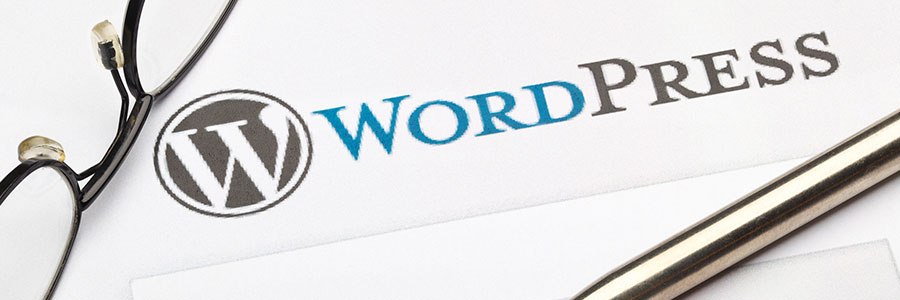
WordPress (WP) websites require routine updates to keep up with user demands. Some of WP’s most critical updates are security patches, which protect sites from various cyberattacks. But why does your website sometimes act up when you finish running an update, and how can you prevent it?
Be cautious with updates
In 2017, WP issued 21 updates and 33% of these focused on security.
How AI improves customer service
How long should business phone systems last?
Scam Of The Week: GDPR Phishing Attack with Apple Flavor / Royal Wedding

Social engineering follows seasonal patterns. It's also connected to major events. We see this every year with holiday-themed phishing attacks between Thanksgiving and New Year's Day.
We're seeing it now with this week's implementation of GDPR, the European Union's General Data Protection Regulation.




